How To Configure Bandwidth Control on TP-Link Router
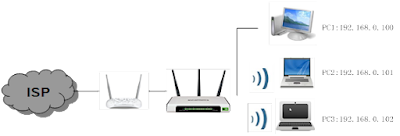
Why is Bandwidth Control necessary? All machines on a typical home network share the same amount of bandwidth. This implies that any computer running high-bandwidth software, such as torrent clients or other P2P programmes, will have an impact on the other computers. This could also have a detrimental effect on how well the network as a whole performs. How do we prevent this? The solution is bandwidth control, which is intended to reduce the effects while the link is experiencing high traffic. We can assign a precise minimum or maximum bandwidth for each computer using Bandwidth Control, reducing cross-computer interference. To configure this functionality, please follow the instructions below. How is Bandwidth Control configured? The example scenario that follows will show how to use bandwidth control to optimise the load using three computers sharing 512 Kbps Egress Bandwidth and 4 Mbps Ingress Bandwidth. Example: PC1 frequently plays online games and downloads files, both of wh...